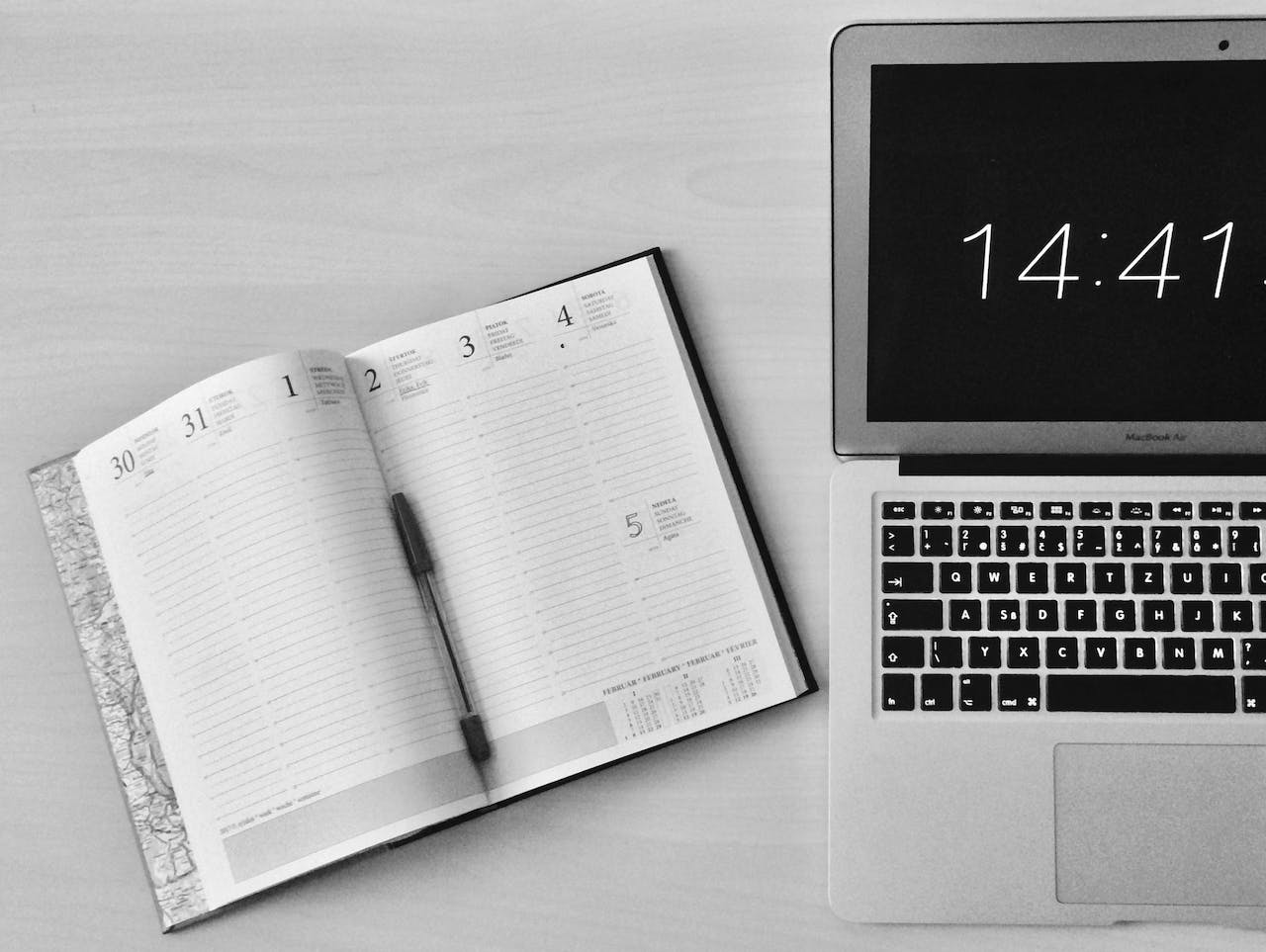
In this blog post, we will explore some of the top AWS cost control tools and delve into the benefits of using a cloud management platform with advanced cost management...
It's essential to stay on top of your expenses to ensure cost-efficiency in AWS. In this blog post, we'll walk you through five simple steps to understand and control your AWS costs effectively.
This article assumes you have existing deployments running in AWS. If you are about to deploy new services then getting visibility of your expected costs with the AWS calculator is a good first step. Find out how to get accurate estimates here.
The first step to managing your AWS costs is gaining full visibility into your spending. AWS provides powerful tools like the AWS Cost Explorer and AWS Budgets, which offer detailed insights into your cloud expenditure. By analysing your spending patterns, you can identify trends, pinpoint areas of overspending, and allocate resources more effectively.
AWS offers a range of pricing models to suit different needs. While On-Demand Instances provide flexibility, they can be costlier in the long run. Reserved Instances offer significant savings for steady workloads, and Spot Instances are perfect for non-time-sensitive tasks. Assess your workload requirements and choose the pricing model that aligns with your usage patterns.
Resource optimisation is a powerful strategy to reduce costs without compromising performance. Implement monitoring to see your resource utilisation, and rightsize your instances accordingly. Eliminate "zombie" resources – those that are no longer in use – and consider implementing auto-scaling to match capacity with demand automatically.
Data storage can contribute significantly to your AWS expenses. To optimise storage costs, consider using Amazon S3 storage classes like S3 Glacier for archival data or S3 Intelligent-Tiering to automatically move objects between different access tiers. Implement lifecycle policies to ensure that data is stored cost-effectively based on its usage patterns.
Creating budgets and setting up alerts is crucial to prevent overspending. With AWS Budgets, you can define spending limits for various services and receive notifications when you approach or exceed those limits. This proactive approach empowers you to take corrective actions before costs spiral out of control.
Managing your AWS costs doesn't have to be overwhelming. By following these five simple steps – gaining visibility, choosing the right pricing model, optimising resources, leveraging cost-effective storage, and setting budgets – you can take charge of your AWS expenses and ensure that your cloud infrastructure remains both powerful and cost-efficient.
Remember, cost management AWS is an ongoing process. Regularly revisit your strategies, analyse your spending, and adapt to changes in your workload. By staying proactive, you'll not only optimise your AWS costs but also set a strong foundation for your cloud-powered success.
Are you ready to unlock the full potential of AWS while keeping your expenses in check? We can help, details of our cost management AWS service are available here.
Or if you want to speak to a member of our AWS team then get in touch.
Reduce AWS spend: AWS cost optimization is a long-term process, not a one-off
Stop your AWS costs rising with AWS management services
When it Comes to your Cloud Platform, are AWS Consultants Really the Best Option?
How to Achieve AWS Cost Optimisation to Ensure You’re Getting Value for Money
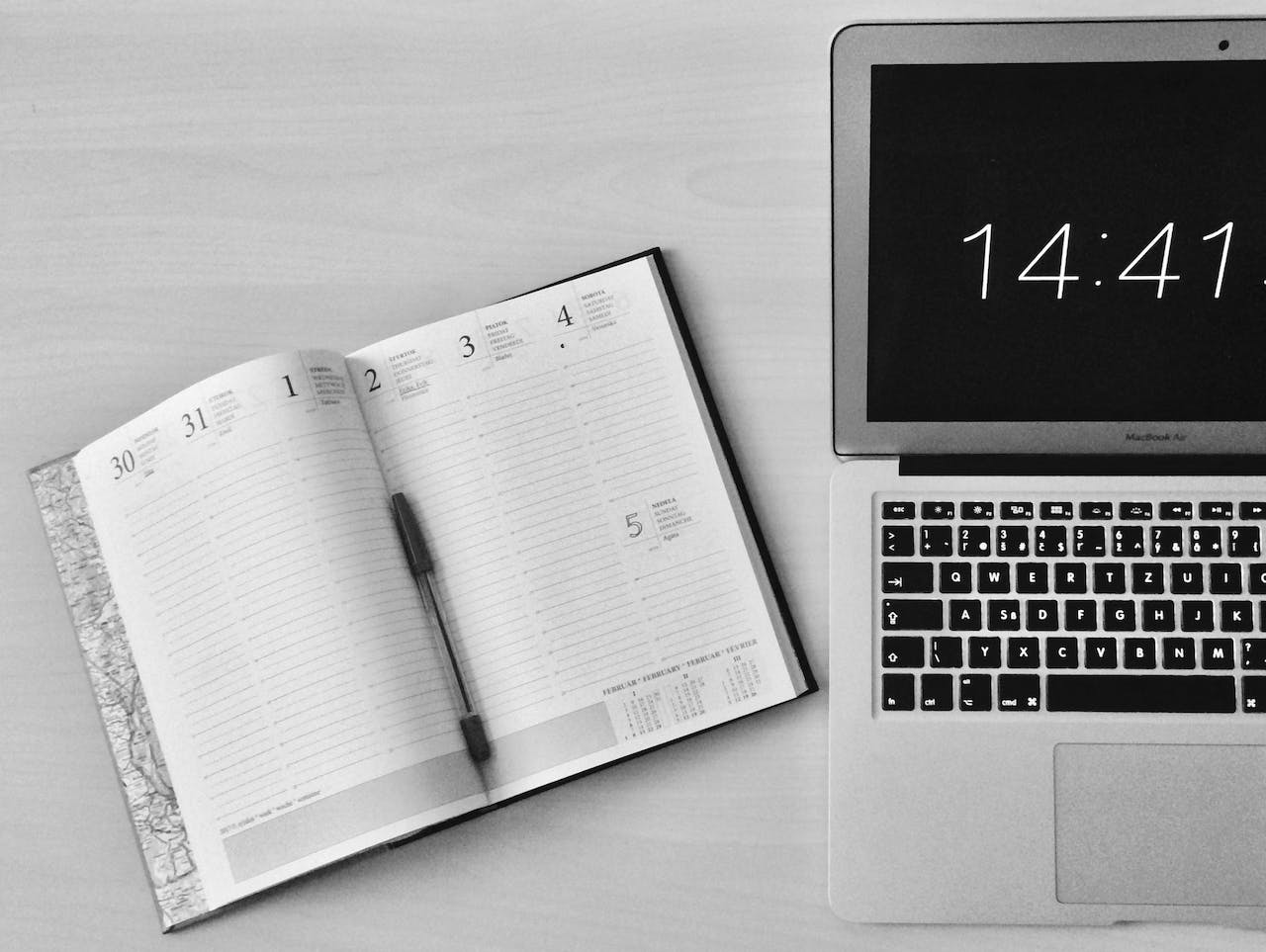
In this blog post, we will explore some of the top AWS cost control tools and delve into the benefits of using a cloud management platform with advanced cost management...

As the adoption of AWS continues to soar, the need for effective AWS cost management becomes increasingly crucial. Controlling costs on AWS is a fundamental...